5 Ways To Get More Back-Links in Less Time
Analyze Backlinks
Analyze Backlinks have a good clutter-free homepage to check back links of your blog. Apart from just entering the website URL, Analyze Backlinks gives you different options like don’t repeat backlinks from same domain, Show links only from homepage, Anchor Text, Total Links, Outbound Links and more. You can opt for any option according to your requirements.
___________________
BackLinkWatch
______________________________
Open Site Explorer
Of all the tools listed above, Open Site Explorer is my favorite online backlink checker site. It is worth trying if you want to compare backlinks between two or more domains. This tools work best when you have a paid account of SEOMOZ, though free tool is good enough to get you started for checking backlinks of yours and your competitor.
_____________________________________
Link Diagnosis
Link Diagnosis provides you different options while checking backlinks for your blog like you need detailed report or optimized, you want to check backlink for single page or whole website, different kind of outputs and more. One thing you need to remember that Link Diagnosis works best with Firefox.
_____________________________
W3tool’s Backlink Checker
W3Tool Backlink Checker allows you to enter up to 10 blog URLs in one go. It provides you the number of backlinks your blog has got in Google, Yahoo, AltaVista and alltheweb. If you have a blog network and want to check backlinks of all blogs together then W3tool Backlink Checker is for you.


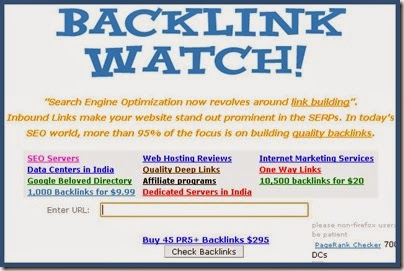



:p
RépondreSupprimer